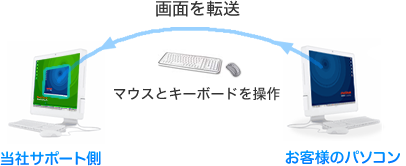PM1401K-3M, PM1401K-3 取扱説明書
α・β・γ+中性子線対応、核種識別マルチサーベイメーター
履歴
測定して保存した測定結果を、履歴で確認することができます。
設定で GPS を有効にした場合には、測定したGPS位置も一緒に保存されます。

メニューから [ 履歴 ] を選び [ OK ] で項目を決定します。
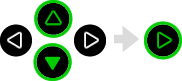

上下ボタンで日付を選択します。[ 戻る ]キーでメニュー画面へ戻ります。
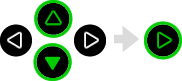
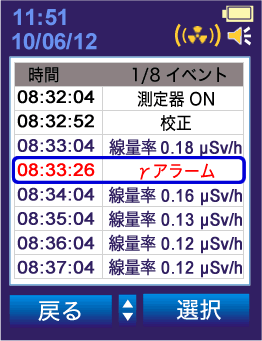
選択した日付の保存データが表示されます。
上下ボタンでイベントを選び右ボタン[ 選択 ]で詳細が表示されます。
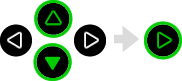

選択した日付の保存データが表示されます。上下ボタンでイベントを選び右ボタン[ 選択 ]で詳細が表示されます。
緯度経度情報は、GPSを起動している場合に表示されます。