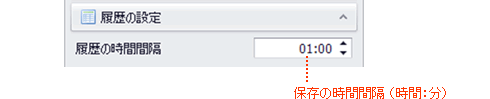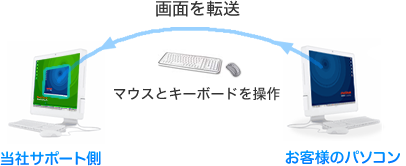PM1405 取扱説明書
表面汚染・探索サーベイメータ、α線、β線、γ線による汚染調査
測定器タブ
測定器に表示されている測定値を、パソコンで見ることができます。
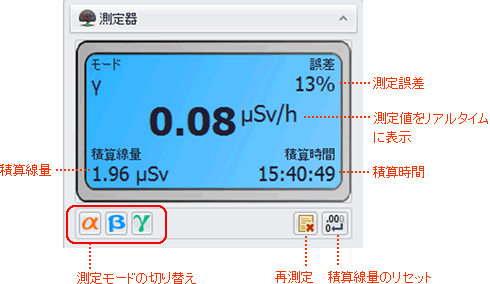
表示タブ
測定器本体の測定単位 (Sv シーベルト R レントゲン) を変更できます。
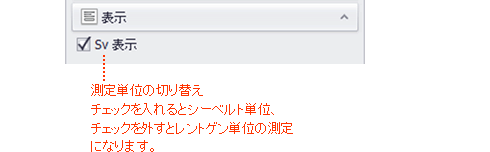
サウンドと光アラームタブ
アラーム発動時の音や、光アラームのON/OFFを変更できます。
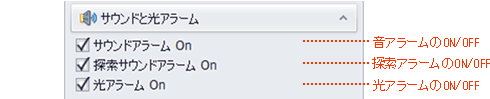
しきい値タブ
アラームが発動する値を設定できます。
設定した値以上の放射線量を検出すると、音や光アラームが発動します。

履歴の設定タブ
測定器は分単位で、定期的に放射線量を内部メモリに保存しています。ここでは、その時間間隔を変更できます。